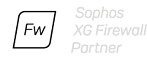Sophos Diagnostic Utility (SDU): How to locate and download (ONPREM AND Sophos CENTRAL)
Overview
The Sophos Diagnostic Utility (SDU) collects vital system information as well as log files for all Sophos products that are installed on the computer. This article describes how to locate and download the Sophos Diagnostic Utility (SDU).
Note:
- If you receive the following message when running the utility on Windows: This version of the Sophos Diagnostic Utility is no longer supported. Please download the latest version. depending on where you are running the tool from, you need to ensure that the client has recently updated, or the distribution location has been updated, or you have downloaded the latest version.
- Some may encounter issues running the SDU tool with a Windows message Windows cannot access the specified device, path, or file. You may not have the appropriate permissions to access them. In cases like this, you may copy the sdu folder on a different location (e.g. desktop) or bypass the default permissions on your Windows machine.
The following sections are covered:
- How to locate SDU on Sophos Endpoint (On-Premise)
- How to locate SDU on Sophos Windows Endpoint/Server (Central)
- Download SDU for Windows (.zip version)
- Download SDU for Mac OS X
- Download SDU for Linux/Unix
- Related information
- Feedback and contact
Applies to the following Sophos products and versions
Sophos Diagnostic Utility
How to locate SDU on Sophos Endpoint (On-Premise)
The Sophos Diagnostic Utility is downloaded as part of the Sophos endpoint package. Once you have run the tool submit the results to Sophos. See Sophos Diagnostic Utility (SDU): Using the utility and sending files to Sophos Technical Support.
Running SDU locally
Note:
- If you have user account control enabled you may need to disable this before proceeding or copy the
diagnosefolder to a different location, eg. the Desktop. - SDU logs are saved to
C:\Users\Username\AppData\Local\Temp\sduby default.
Windows 7/Server 2008 and above
- Log into the affected computer using an Administrator account.
- Open My Computer to
C:\ProgramData\Sophos\Autoupdate\Cache\savxp\diagnose\. - See Sophos Diagnostic Utility (SDU): Using the utility and sending files to Sophos Technical Support.
Windows XP/Server 2003
- Log into the affected computer using an Administrator account.
- Open My Computer to
C:\Documents and Settings\All Users\Application Data\Sophos\Autoupdate\Cache\savxp\diagnose\. - See Sophos Diagnostic Utility (SDU): Using the utility and sending files to Sophos Technical Support.Note: From the 18th February 2020 customers using extended XP/2003 support will need to download the SDU from the Sophos website as covered in section Download SDU for Windows (.zip version).
Running SDU directly from your software distribution location
The Sophos Diagnostic Utility is included in the Windows package downloaded by Sophos Update Manager (SUM) for Endpoint Security and Control. This version of the Sophos Diagnostic Utility does not use an installer, there will be no Start menu links created and will be updated by Sophos AutoUpdate. The location for SDU will be determined by your SUM bootstrap location.
To locate the SDU:
- Log into the affected computer using an Administrator account.
- Browse to the network software distribution location containing Sophos for Windows. On a default Sophos Update Manager installation this will be similar to the following:
\\server\SophosUpdate\CIDs\S000\SAVSCFXP\savxp\diagnose - See Sophos Diagnostic Utility (SDU): Using the utility and sending files to Sophos Technical Support.
Note: Replace server with the name of your Sophos server hosting the software distribution location. S000 can also vary, you may need to check your available bootstrap locations. This is also known as a Central Installation Directory (CID).
How to locate SDU on Sophos Windows Endpoint/Server (Central)
The Sophos Diagnostic Utility (SDU) is installed as part of the Sophos Endpoint Agent and can be found in the following location:
- x86:
C:\Program Files\Sophos\Sophos Diagnostic Utility\ - x64:
C:\Program Files (x86)\Sophos\Sophos Diagnostic Utility\
Note: From the 18th February 2020 customers using extended XP/2003 support will need to download the SDU from the Sophos website as covered in section Download SDU for Windows (.zip version).
Running SDU from Sophos Central
The SDU can be remotely run from Sophos Central on a Windows Endpoint/Server or macOS Endpoint. For further information see Sophos Diagnostic Utility (SDU) – How to run from Sophos Central.
Running SDU locally
- Launch Sophos Endpoint UI.
- Click About.
- Under Troubleshooting, click Run Diagnostic Tool.
- In the Endpoint Self Help tool click Launch SDU.
- See Sophos Diagnostic Utility (SDU): Using the utility and sending files to Sophos Technical Support.
Download SDU for Windows (.zip version)
Windows 7/Server 2008 and above (available on the 18th February 2020):
Click here to download SDU for Windows (.zip version)
- Log into the affected computer using an Administrator account.
- On the Windows desktop, double-click the SDU zip file that you have just downloaded. This should open the archive displaying a folder named SDU.
- Drag the folder to your desktop to extract the files (third party zip archive software may refer to file extracting, see vendor documentation for details).
- See Sophos Diagnostic Utility (SDU): Using the utility and sending files to Sophos Technical Support for details of how to run the tool and submit the results to Sophos.
Windows XP/Server 2003:
Click here to download SDU for Windows (.zip version)
- Log into the affected computer using an Administrator account.
- On the Windows desktop, double-click the sdu126 zip file that you have just downloaded. This should open the archive displaying a folder named SDU.
- Drag the folder to your desktop to extract the files (third party zip archive software may refer to file extracting, see vendor documentation for details).
- See Sophos Diagnostic Utility (SDU): Using the utility and sending files to Sophos Technical Support for details of how to run the tool and submit the results to Sophos.
Running SDU for macOS
If Sophos Endpoint for macOS is already installed (Central) and a user is logged in to the system.
- From the Sophos GUI, click About (lower right)
- Click Run Diagnostic Tool
- Click “Launch SDU…”
Download SDU for macOS
Click here to download SDU for macOS
- See Sophos Diagnostic Utility (SDU): Using the utility and sending files to Sophos Technical Support.
Watch the video of: How to download and install SDU for Mac 10.6+
Download SDU for Linux/Unix
For Linux and Unix computers, the SDU is included in the product.
- See Sophos Diagnostic Utility (SDU): Using the utility and sending files to Sophos Technical Support