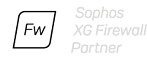Sophos Central: How to apply a license activation code
What to do
Once you have been provided your Sophos Central license activation code please follow the below to activate the code in a Sophos Central account:
- Login to Sophos Central.
- If you do not have an existing Sophos Central trial account click on the Sign up here! link.
- Once logged in, click on the drop-down menu next to your user name and then the Licensing link.
- Enter your 30 character activation code in the Apply Activation Code box and click Apply. It is recommended that you copy and paste the Activation Key to ensure it has been entered correctly.
Notes:- Only Super Admin level users will be able to enter a license key and select the Apply button.
- You may need to navigate away from this page and back to it to confirm it has been applied successfully. If it still fails to display the correct license please log out and log back in.
- Once the Sophos Central product is activated, installers can be found in the Sophos Central Admin navigation pane under Protect Devices.
The Sophos Central license will now be activated.